If you want to migrate or make your YouTube channel available on PeerTube it's incredibly easy to do.
Requirements
Enable Imports
Settings > Configuration > Basic
Under videos you will need to enable the settings to:
- Allow import with HTTP URL (e.g. YouTube)
- Allow channel synchronization with channel of other platforms like YouTube
Steps
Create Synchronization
Channels > Create Video Channel > Syncronizations
To create a synchronization you will need to have created a channel to syncronize to.
Remote Channel URL: This is the public URL of the YouTube channel you would like to use. You can get this by clicking on the name of the channel underneath the YouTube video.
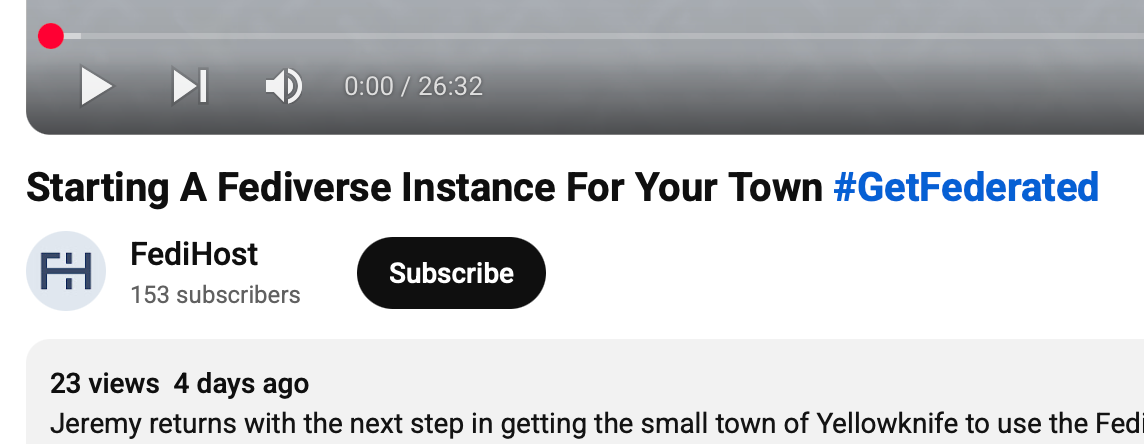
Video Channel: Choose the channel you would like to syncrhonise your videos into
Options for existing videos: You can choose to do an initial sync of all the new videos that exist on the YouTube channel, or you can watch for new publications from this point on.
After choosing these options hit "Create"
Wait For Process
A first synchronization can take several hours to complete as it has to download the video and encode it. Check back in a few hours to see the videos coming in.
Potential Issues
Video Deletion
Videos are not deleted automatically so if you publish a video on YouTube that you take down, you'll need to login to PeerTube and remove it.
Excessive Imports in Parallel
If you import too many videos at once the PeerTube server may be flagged or blacklisted by YouTube. We recommend playing it safe and keeping the base setting of one "job in parallel" at a time.
Quality
Because PeerTube is downloading an encoded video from YouTube the quality is not as high as if you had uploaded the video yourself. The good news is that PeerTube lets you re-upload a video. So you could replace the video file with the original from your computer.
Livestreams
If you have been livestreaming on your YouTube channel this can create problems for data usage. You may want to delete these files rather than keep copies on PeerTube.
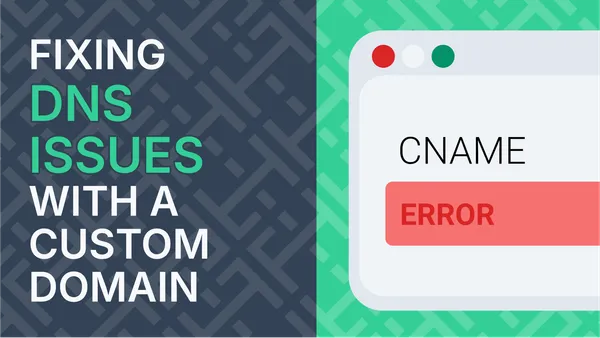
How to handle issues with the hardest step of setting up managed hosting: DNS.


Running an Activity in the Pub is a great way to meet other people near you who are into the Fediverse