Want to have your Mastodon or GoToSocial account automatically post to BlueSky? Here is how.
Mastodon
- In Mastodon search for the username @bsky.brid.gy@bsky.brid.gy
- Follow this account
- Within the next minute (typically) you will get followed back by this bot.
- If you have not enabled "Automatically accept new follow requests" you will need to manually accept this follow request to complete the bridge.
- In Bluesky your instance will appear as @[user].[instance].ap.brid.gy for example @ceo@m.consultatron.com is @ceo.m.consultatron.com.ap.brid.gy in Bluesky
GoToSocial
- In your GoToSocial frontend search for the username @bsky.brid.gy@bsky.brid.gy
- Follow this account
- Within the next minute (typically) you will get followed back by this bot.
- By default GoToSocial does not automatically accept follow requests. If you have retained this setting you will need to accept the follow request to complete the bridge.
- In Bluesky your instance will appear as @[user].[instance].ap.brid.gy for example @ceo@m.consultatron.com is @ceo.m.consultatron.com.ap.brid.gy in Bluesky
PeerTube
PeerTube accounts don't seem to be able to find and follow the bridgy bot. Although instance administrators can add it the videos do not crosspost from the "peertube" account.
Administration > Settings > Federation
- In the federation tab selection "Follow"
- Add the user "fed.brid.gy@fed.brid.gy"
- The account seems to accept the follow, but nothing happens from there.
Pixelfed
We have not tested this yet but following the user "@bsky.brid.gy@bsky.brid.gy" seems likely to work.
Issues
Cannot Find The Bridgy Bot Account
This is usually because you are on an instance that has chosen to block the bot user. Your best course of action if this is important to you, is to migrate to an instance that is federating with bridgy.
What Is My Bluesky Handle?
In Bluesky your instance will appear as @[user].[instance].ap.brid.gy for example @ceo@m.consultatron.com is @ceo.m.consultatron.com.ap.brid.gy in Bluesky. This information will also be sent to you in a private mention by the bridgy bot.
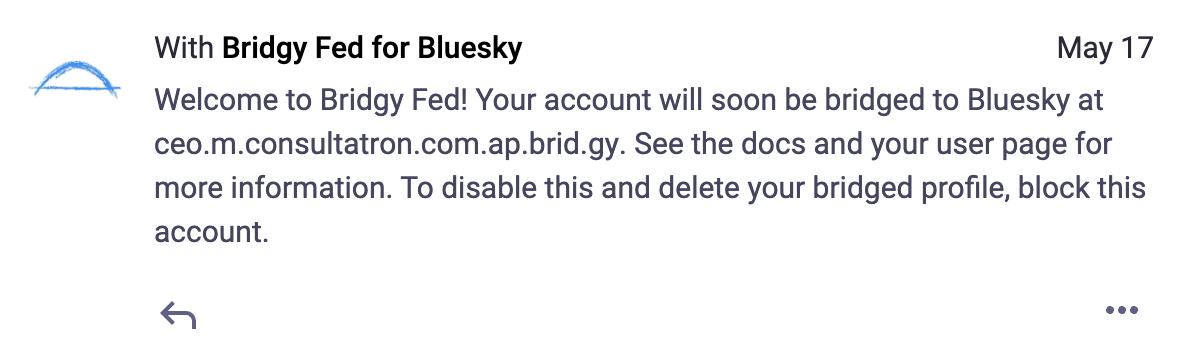
Did you delete your instance and then try to recreate one with the same name?
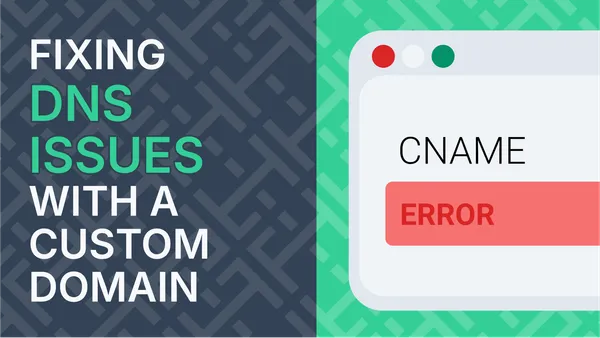
How to handle issues with the hardest step of setting up managed hosting: DNS.
